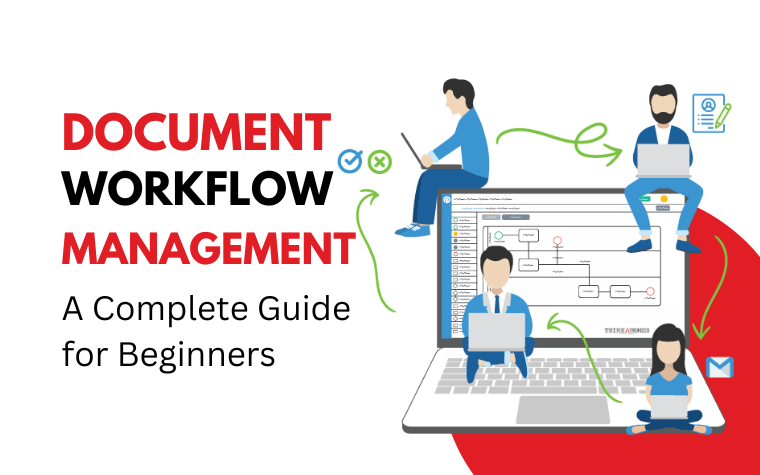Integrating Power Apps with Your Existing Systems: A Comprehensive Guide
As businesses grow and expand, they often find themselves with a complex network of systems that may not communicate with each other. This can lead to inefficiencies, errors, and a loss of productivity. Power Apps is a powerful tool that can help to bridge the gap between different systems, allowing businesses to streamline their processes and improve efficiency. In this comprehensive guide, we will take a closer look at integrating Power Apps with your existing systems.
Understanding Power Apps
Power Apps is a low-code platform that allows businesses to create custom apps quickly and easily. It is part of the Microsoft Power Platform, which also includes Power BI and Power Automate. Power Apps allows users to create apps without needing extensive programming knowledge, using a visual drag-and-drop interface. These apps can then be used across different devices, including desktops, tablets, and mobile phones.
Benefits of Power Apps
There are several benefits to using Power Apps in your business:
Customization
Power Apps allows businesses to create custom apps that are tailored to their specific needs. This means that businesses can create apps that are designed to fit their unique workflows and processes.
Efficiency
By integrating different systems with Power Apps, businesses can automate workflows and streamline processes. This can lead to significant time savings and increased productivity.
Flexibility
Power Apps is a versatile tool that can be used across different devices, including desktops, tablets, and mobile phones. This means that businesses can create apps that can be accessed by their employees wherever they are.

Integrating Power Apps with Your Existing Systems
Integrating Power Apps with your existing systems can seem like a daunting task. However, by following a few simple steps, businesses can ensure a smooth integration process:
Step 1: Identify the Systems to Be Integrated
The first step in integrating Power Apps with your existing systems is to identify the systems that need to be integrated. This could include databases, CRMs, ERPs, or other systems.
Step 2: Determine the Integration Method
There are several integration methods available, including:
- API Integration: This involves using APIs to connect different systems.
- File-Based Integration: This involves exporting data from one system and importing it into another system using a file.
- Middleware Integration: This involves using middleware to connect different systems.
Businesses should choose the integration method that is best suited to their specific needs.
Step 3: Build the Power App
Once the integration method has been determined, businesses can begin building their Power App. This involves using the Power Apps Studio to create custom apps that can be used to access and manipulate data from different systems.
Step 4: Test and Deploy the App
Once the app has been built, it is important to test it thoroughly to ensure that it is working as intended. Once testing is complete, the app can be deployed to users.
Looking to integrate Power Apps with your existing systems? Our expert team can help! Contact us today to learn more about our Power App services and how we can support your business.
Best Practices for Integrating Power Apps with Your Existing Systems

To ensure a smooth integration process, businesses should follow these best practices:
Plan Ahead
Before beginning the integration process, businesses should have a clear plan in place that outlines their goals and objectives. This will help to ensure that the integration process is focused and efficient.
Keep Security in Mind
When integrating different systems, it is important to keep security in mind. Businesses should ensure that sensitive data is protected and that access to the app is restricted to authorized users.
Train Users
Once the app has been deployed, it is important to train users on how to use it effectively. This will help to ensure that the app is being used to its full potential and that users are getting the most out of it.
Monitor Performance
After the app has been deployed, it is important to monitor its performance to ensure that it is working as intended. This can involve monitoring app usage, performance metrics, and user feedback.
Maintain and Update the App
As businesses continue to grow and evolve, their systems and processes may also change. It is important to regularly maintain and update the Power App to ensure that it remains effective and efficient.
Conclusion
Integrating Power Apps with your existing systems can help to streamline processes, improve efficiency, and increase productivity. By following best practices and taking a structured approach, businesses can ensure a smooth integration process that delivers real results. With its low-code platform and user-friendly interface, Power Apps is an excellent tool for businesses looking to take their systems to the next level.
FAQ - People also ask
Power Apps is a low-code platform that allows businesses to create custom apps quickly and easily.
The benefits of Power Apps include customization, efficiency, and flexibility.
Businesses can integrate Power Apps with their existing systems by identifying the systems to be integrated, determining the integration method, building the Power App, and testing and deploying the app.
Best practices for integrating Power Apps with existing systems include planning ahead, keeping security in mind, training users, monitoring performance, and maintaining and updating the app.
Businesses can get started with Power Apps by signing up for a free trial, exploring the available templates and connectors, and creating a custom app using the Power Apps Studio.