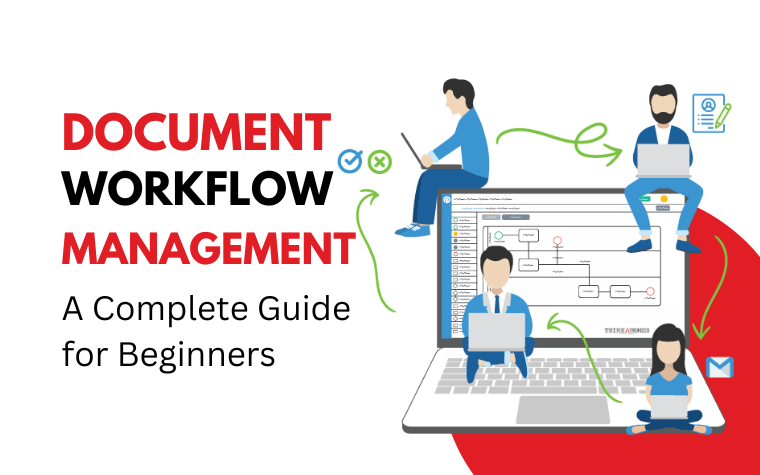How To Transform Your Business Workflows with Microsoft SharePoint
Efficiency and productivity are essential for success in the fast-paced business environment of today. However, many businesses still rely on outdated and inefficient workflows, which can slow down processes, reduce productivity, and lead to errors and mistakes. This is where Microsoft SharePoint comes in – a powerful tool that can help transform your business workflows and drive efficiency.
I. Understanding Business Workflows
Before delving into how SharePoint can transform workflows, it’s essential to understand what business workflows are and why they are crucial. Business workflows are a set of tasks that need to be completed to achieve a specific goal, such as processing an invoice, approving a leave request, or onboarding a new employee. Workflows can be simple or complex, depending on the task at hand, but they all follow a specific process or series of steps.
II. Challenges Faced in Traditional Workflows
Traditional workflows are often manual and paper-based, relying on email, spreadsheets, and physical documents. While this may have worked in the past, it can create several challenges in today’s digital age. For example:
- Lack of visibility and accountability: In traditional workflows, it can be challenging to track the progress of a task or know who is responsible for completing it. This can lead to delays and mistakes, causing frustration for everyone involved.
- Duplication of efforts: Traditional workflows often involve multiple people completing the same task or data entry, leading to duplication of efforts and a waste of time and resources.
- Inefficiency and errors: Manual workflows can be time-consuming and prone to errors, leading to delays and additional work.
III. How SharePoint Can Help Transform Workflows
SharePoint is a web-based collaboration platform that provides a suite of tools for document management, team collaboration, and process automation. It allows businesses to build custom workflows and forms, automate processes, and streamline communication and collaboration. Here are some features and benefits of SharePoint that can help transform workflows:
Collaboration and Communication Tools
SharePoint provides a central hub for team collaboration and communication, making it easy for team members to work together, share information, and stay connected. It offers features such as team sites, discussion boards, and instant messaging, enabling team members to communicate and collaborate in real-time.
Customizable Workflows and Forms
SharePoint allows businesses to build custom workflows and forms that match their specific business processes. This can help automate repetitive tasks, reduce errors, and save time and resources. Businesses can also create custom alerts and notifications, ensuring everyone is on the same page and aware of what’s happening.
Document Management and Version Control
SharePoint provides a robust document management system that allows businesses to store, share, and manage documents securely. It also offers version control, ensuring that everyone is working on the latest version of a document and can track changes and updates.
IV. Transforming Your Business Workflows with SharePoint
Now that you understand how SharePoint can help transform workflows, let’s look at how you can get started:
Identify Inefficient Workflows
The first step in transforming your workflows is to identify inefficient or manual workflows that could benefit from automation or streamlining. Consider the processes involved, the people and teams involved, and the challenges you face in completing these workflows.
Design and Customize Workflows in SharePoint
Once you have identified inefficient workflows, the next step is to design and customize workflows in SharePoint. SharePoint offers several templates for common workflows, such as approval workflows, but businesses can also build custom workflows that match their specific needs. This includes designing forms, setting up alerts and notifications, and mapping out the steps involved in the workflow.
Integrate SharePoint with Existing Systems
SharePoint can integrate with other Microsoft tools, such as Outlook, Teams, and Dynamics 365, as well as other third-party applications. This integration can help streamline processes and ensure that everyone is working on the same platform. For example, businesses can integrate SharePoint with Outlook to enable team members to access documents and workflows directly from their email inbox.
Train Employees on SharePoint
To ensure a smooth transition to SharePoint, it’s essential to provide training to employees on how to use the platform effectively. This includes training on how to create and manage workflows, how to use the document management system, and how to collaborate with team members.
Monitor and Evaluate Workflows
Once workflows are up and running, it’s important to monitor and evaluate their effectiveness regularly. This includes tracking the progress of tasks, identifying any bottlenecks or inefficiencies, and making necessary changes to improve workflows.
V. Successful Implementation of SharePoint Workflows
Key considerations for successful implementation
Successful implementation of SharePoint workflows requires careful planning, implementation, and maintenance. Here are some key considerations to keep in mind when implementing SharePoint workflows:
- Identify clear goals and objectives for implementing SharePoint workflows. Determine what you want to achieve and how you want to measure success.
- Involve key stakeholders in the planning and implementation process to ensure buy-in and support.
- Define clear workflows and processes before implementing them in SharePoint. This will help ensure that workflows are efficient, effective, and meet business needs.
- Test workflows thoroughly before implementing them to ensure they function as intended.
- Regularly monitor and evaluate workflows to ensure they are meeting business needs and driving success.
Training and adoption strategies for employees
Training and adoption are critical to the success of SharePoint workflows. Here are some strategies to consider:
- Provide comprehensive training to employees on how to use SharePoint workflows effectively. This can include in-person training, online training, and user guides.
- Communicate the benefits of SharePoint workflows to employees and how they can help them be more efficient and effective.
- Encourage employees to use SharePoint workflows by making them easily accessible and user-friendly.
- Reward employees who adopt SharePoint workflows and provide ongoing support and encouragement.
Tips for measuring and optimizing workflow performance
Measuring and optimizing workflow performance is essential to ensuring they are effective and efficient. Here are some tips to consider:
- Set clear goals and objectives for workflows and regularly measure progress towards them.
- Monitor and analyze workflow performance metrics, such as completion times, error rates, and resource utilization.
- Use feedback from employees to identify areas for improvement and optimize workflows accordingly.
- Workflows should be reviewed and updated frequently to make sure they stay efficient and fulfil business needs.
VI. Case Studies: Real-life Examples of SharePoint Workflow Transformations
Examples of companies that have successfully implemented SharePoint workflows
There are many examples of companies that have successfully implemented SharePoint workflows. Here are a few:
- Coca-Cola: Coca-Cola implemented SharePoint workflows to automate its supplier onboarding process. The company was able to reduce onboarding time from 45 days to just five days, saving time and resources.
- Wells Fargo: Wells Fargo used SharePoint workflows to automate its customer feedback process. The company was able to reduce response times from days to hours, improving customer satisfaction.
- American Red Cross: The American Red Cross used SharePoint workflows to automate its donation processing workflow. The organization was able to reduce processing time by 80%, improving efficiency and reducing errors.
Details on how SharePoint transformed their workflows
SharePoint transformed these companies’ workflows by automating manual processes, reducing errors, and improving efficiency. By leveraging SharePoint workflows, these companies were able to streamline processes, reduce processing times, and improve customer satisfaction.
Results achieved and lessons learned
The results achieved by these companies demonstrate the power of SharePoint workflows to drive success. However, there are also some important lessons learned:
- Clear goals and objectives are critical to successful implementation.
- Involving key stakeholders is essential to ensuring buy-in and support.
- Ongoing training and support are necessary for employee adoption and success.
- Regular monitoring and optimization are essential to ensuring workflows remain effective.
Conclusion
Recap of the benefits of using SharePoint to transform workflows
Microsoft SharePoint is a powerful tool that can help transform workflows and drive success. By automating manual processes, streamlining communication and collaboration, and improving efficiency and productivity, SharePoint workflows can help businesses thrive in today’s fast-paced digital world.
Encouragement to take the first steps towards implementing SharePoint in your business.
If you haven’t already, consider taking the first steps towards implementing SharePoint workflows in your business. Start by identifying inefficient workflows, defining clear workflows and processes, and training employees on how to use SharePoint workflows effectively.